The internet is an ocean of information, but navigating it efficiently can feel like steering a sailboat through a hurricane. Here’s where top browser extensions come in as your trusty captain’s compass and trusty life raft. These browser add-ons enhance your online experience by blocking intrusive ads, managing passwords, boosting productivity, and much more.
Let’s dive into a comprehensive list of extensions that will transform your browsing experience in 2024.
Table of contents
What Makes a Great Productivity Extension for Browsing?
In the ever-expanding realm of browser extensions, productivity tools reign supreme for those seeking to conquer their to-do lists and navigate the web with laser focus. But what separates a good productivity extension from a great one? Here are some key characteristics to look for:
Streamlined Functionality
A great productivity extension should be intuitive and easy to use. Complex interfaces or convoluted features can hinder your workflow rather than enhance it. Look for extensions that offer clear functionality and a smooth user experience.
Actionable Time Management
Does the extension empower you to manage your time effectively? Top-tier productivity tools provide features like to-do list creation, time tracking, and scheduling capabilities. This allows you to prioritize tasks, track your progress, and avoid getting lost in the rabbit hole of endless browsing.
Seamless Integration
A great extension seamlessly integrates with your existing workflow. Look for tools that work across different platforms and devices, allowing you to access your tasks and information from anywhere. Compatibility with popular project management tools is also a plus.
Customization Options
One size does not fit all, especially when it comes to productivity. Top extensions offer customization options that cater to your individual work style. This might include the ability to set reminders, personalize task categories, or adjust notification preferences.
Minimal Distractions
While productivity extensions aim to enhance your focus, some can become distractions themselves. Opt for extensions with clean interfaces and minimal clutter. Ideally, they should stay out of your way until you need them, allowing you to maintain your browsing flow.
Background Functionality
A great productivity extension doesn’t require constant babysitting. Look for tools that can run silently in the background, tracking your time or reminding you of upcoming tasks without demanding your immediate attention.
Best Extension For Browsing
Try these extensions to improve your browsing experience:
Adblockers
Annoyed by those flashy ads slowing down your browsing? Look no further than Adblockers! These extensions act like shields, blocking those intrusive pop-ups and banner ads that make surfing the web a chore. Not only will you experience a faster and smoother browsing experience, but Adblockers can also help protect your privacy and even keep you safe from malicious software disguised as ads.
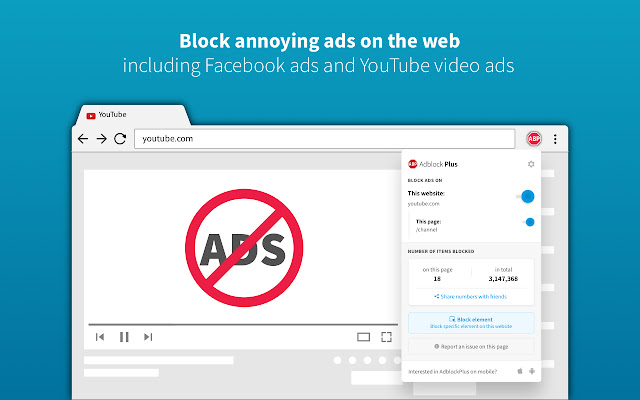
With customizable settings, you can choose which types of ads to block, making your browsing experience cleaner and more focused. So ditch the ad frustration and enjoy a more enjoyable web journey with the help of an adblocker.
ImprovedTube
Struggling with cluttered YouTube ads and a player that doesn’t quite work for you? Check out ImprovedTube. This free and easy-to-use Chrome extension is like a makeover for YouTube. It lets you customize almost everything you see on the screen. Want a dark mode or to hide annoying recommendations? ImprovedTube gives you the controls.
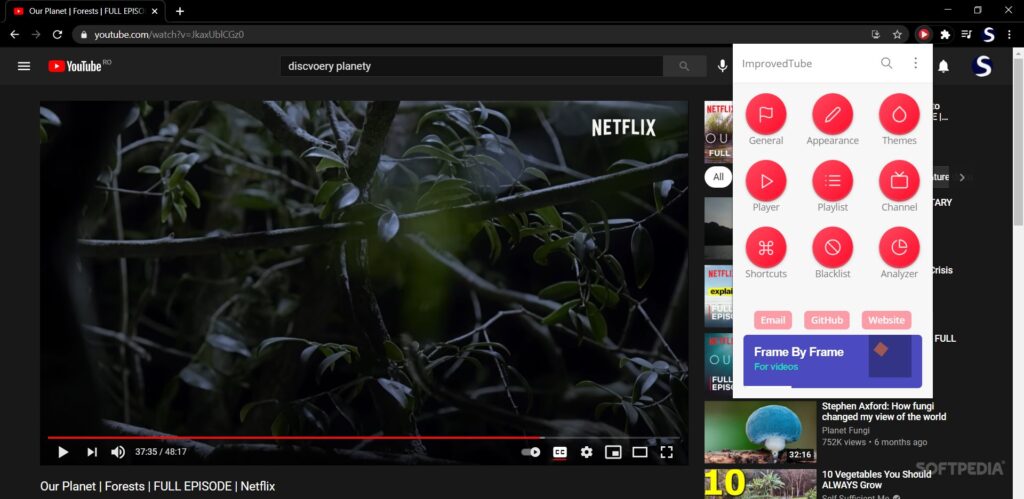
Additionally, it offers handy features like adding subtitles or expanding videos to fill your whole window. With ImprovedTube, you can finally take charge of your YouTube experience!
Grammarly
Ever write an email and worry about typos or awkward phrasing? Grammarly to the rescue! This handy browser extension acts like a grammar fairy godmother for your writing. Whether you’re crafting an email, social media post, or blog masterpiece, Grammarly checks your spelling, grammar, and punctuation like a pro.
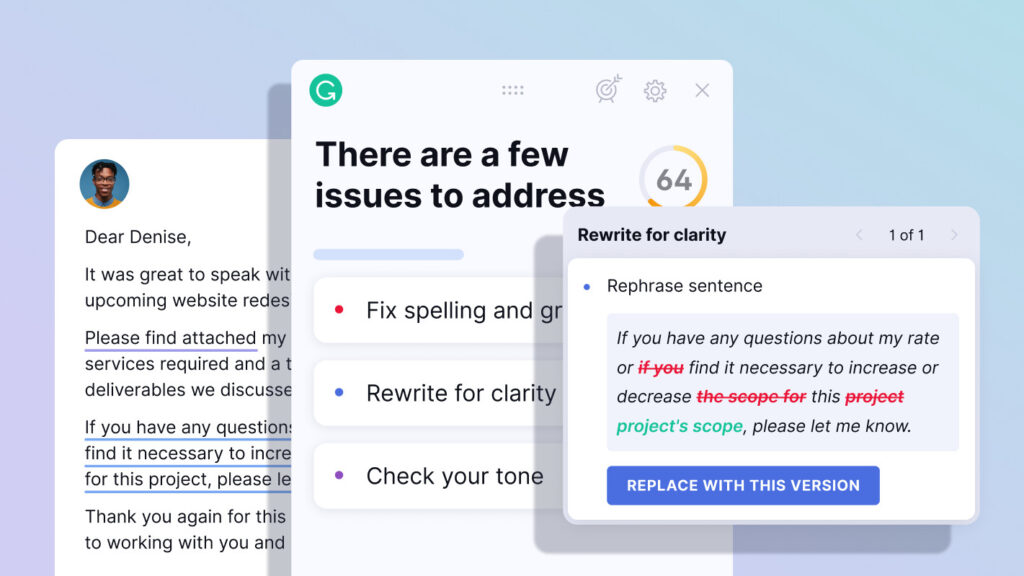
It even suggests ways to improve your writing style, making you sound clear, confident, and mistake-free. For those who want to write with confidence and clarity, Grammarly is a must-have.
Evernote Web Clipper
Feeling overwhelmed by all those interesting articles you find online? Ever wished you could snag them for later without wasting time copying and pasting? Evernote Web Clipper is your new best friend! This browser extension acts like a digital scrapbook for the web. With a few clicks, you can clip snippets of text, images, or even entire webpages.
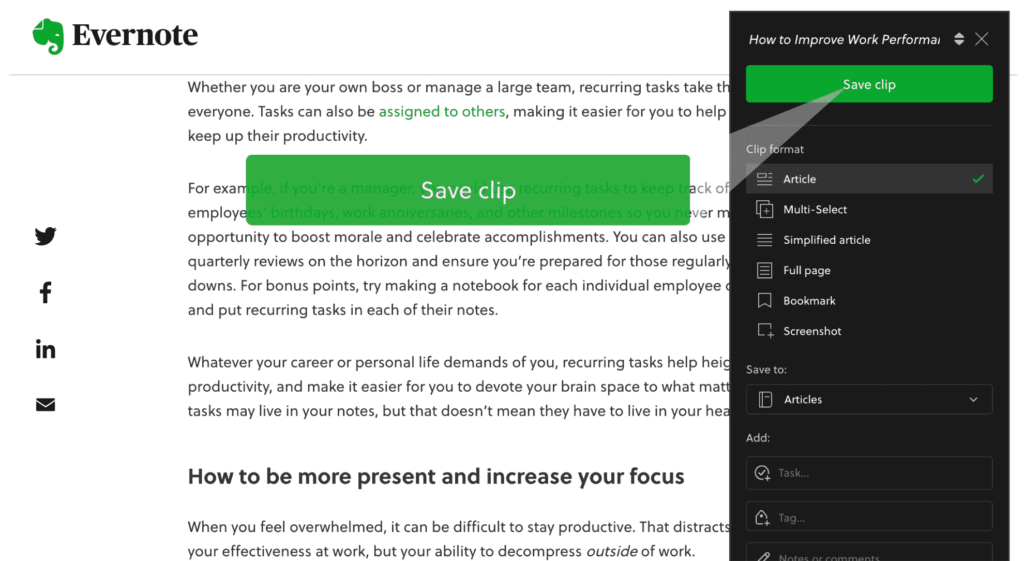
All your clippings are then saved neatly in your Evernote account, where you can organize them, add notes, and access them from any device. So next time you stumble upon a must-read article or a website packed with useful info, clip it with Evernote Web Clipper and conquer your research goals.
Ever find an amazing article but just don’t have time to read it right now? Don’t lose it forever. Pocket is a handy browser extension that acts like a personalized reading list for the web. With Pocket, you can save articles, videos, and even entire webpages to come back to later, even if you’re offline.
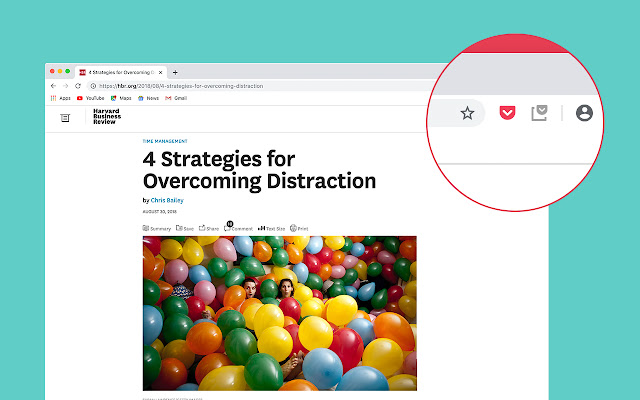
Imagine finding a fascinating recipe but you’re in the middle of cooking dinner. Pocket lets you save it for later, so you can whip it up when you have more time. It’s a great way to manage your reading material and ensure you never miss out on interesting online content.
Scribe
Forget lengthy video tutorials and endless screenshots! Scribe offers a simpler way to create step-by-step guides. This browser extension lets you record your screen activity, including clicks and keystrokes. Scribe then transforms your recording into a clear, visual guide with screenshots, making it perfect for creating instructions for colleagues or clients.
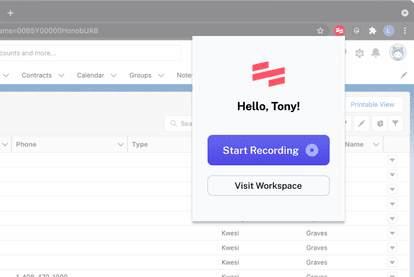
It saves time and effort compared to writing instructions or taking screenshots manually. However, it relies on visuals, so it might not be ideal for explaining complex concepts that require text explanations.
Google Keep Notes
Struggling to catch those fleeting ideas before they disappear? The Google Keep Chrome extension is your secret weapon! It’s like a magic notepad for your browser. Just one click on the icon and a new note appears, ready to capture your thoughts before they vanish.
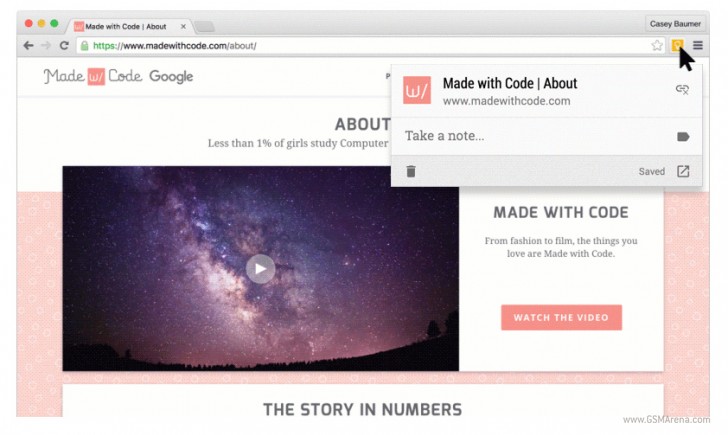
But Google Keep isn’t just for quick notes. You can organize your ideas with color-coding and labels, making it easy to find things later. Need to remember a visual detail? No problem! You can even add images to your notes. Whether you’re brainstorming or jotting down a shopping list, Google Keep keeps your thoughts organized and accessible, all from the comfort of your browser.
Honey
Shopping online is fun, but who doesn’t love saving money? Honey is a Chrome extension that acts like your personal discount finder. Here’s the magic: while you’re shopping online at your favorite stores, Honey hunts for hidden coupons and promo codes in the background.
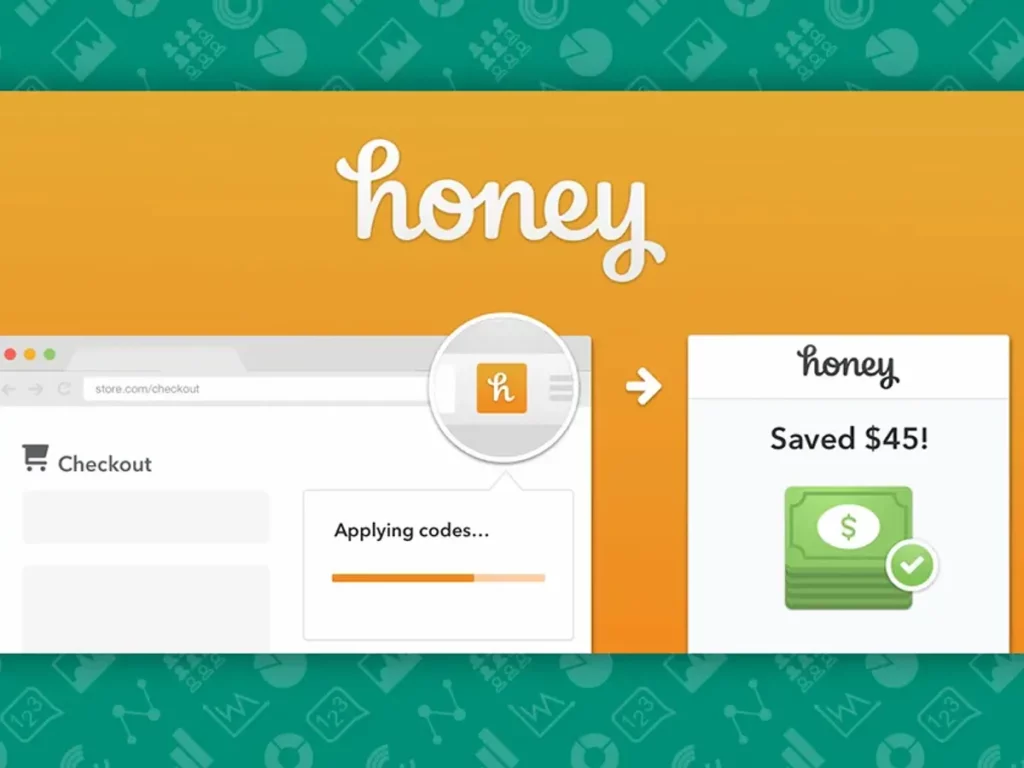
Once it finds a valid code, Honey automatically applies it at checkout, potentially lowering your total bill. No more scrambling for coupon codes or missing out on deals – Honey does the work for you, saving you precious time and money on your online shopping sprees!
LastPass
LastPass comes to the rescue as your personal password vault! This extension securely stores all your login information, from passwords to addresses and even credit card numbers. But it doesn’t just lock them away – it makes your life easier! Whenever you visit a website, LastPass can automatically fill in your login details, saving you time and frustration.
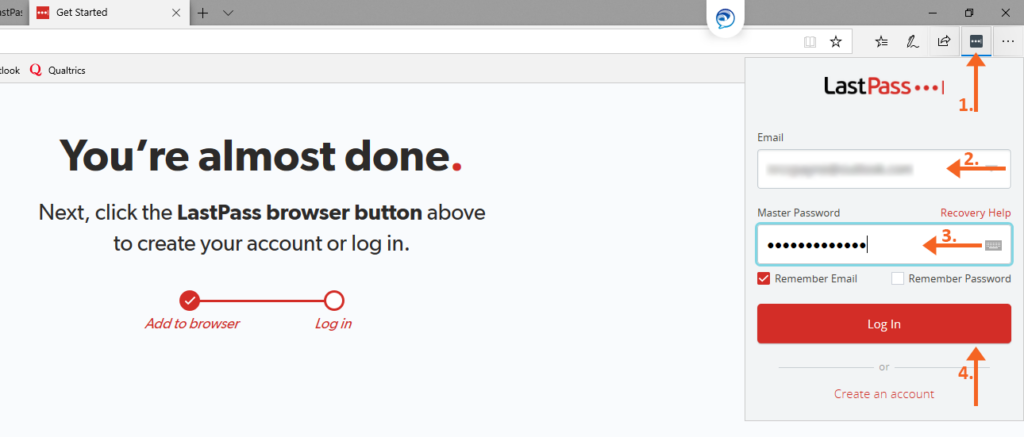
No more scrambling to remember passwords or hunting for your credit card info. LastPass keeps everything organized and readily available, making online browsing a breeze. Plus, it offers strong security measures to keep your information safe, so you can shop and login with peace of mind.
OneTab
Chrome tabs can gobble up memory, making your computer sluggish. OneTab offers a clever solution. With a single click, this extension transforms all your open tabs into a neat list, instantly freeing up memory and giving your computer a breather.
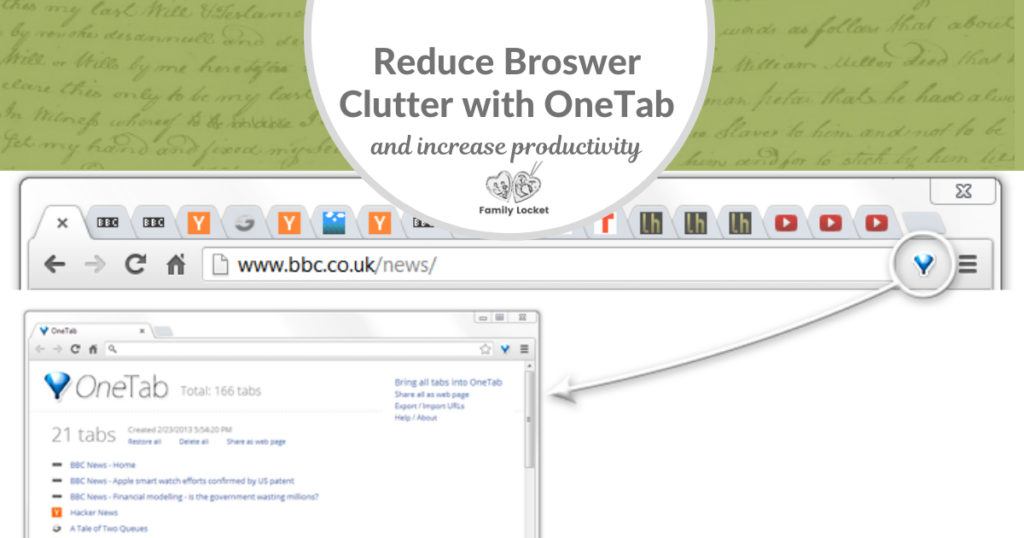
But OneTab doesn’t just declutter your browser; it also helps you stay organized. You can add titles to your saved tabs, group them by topic, and even remove ones you no longer need.
Plus, OneTab lets you easily restore individual tabs or the entire list whenever you need them. So say goodbye to browser overload and hello to a smoother, more organized browsing experience with OneTab.
Frequently Asked Questions FAQs
Are there any extensions that work across different browsers?
Yes, some extensions offer versions compatible with multiple browsers like Chrome, Firefox, and Safari. Always check the extension’s website or store listing for compatibility information.
How many extensions should I install?
There’s no magic number. While extensions can enhance your browsing experience, too many can slow down your browser. It’s best to install only the extensions you truly need and use regularly.
Are browser extensions safe?
Browser extensions can be very useful, but it’s important to be cautious. Here are some tips for safe extension use:
Download from reputable sources
Only install extensions from official browser extension stores like the Chrome Web Store or Firefox Add-ons.
Check reviews and ratings
Read reviews from other users to get a sense of the extension’s functionality and trustworthiness.
Review permissions
Pay attention to the permissions an extension requests. Avoid extensions that ask for excessive access to your data or browsing activity.
Unleash the Power of Your Browser
Don’t settle for a frustrating browsing experience! By incorporating the top extensions explored in this article, you can transform your browser into a powerful tool that boosts security, enhances productivity, streamlines reading, and even saves you money.
Check out our current favorite extensions, and stay tuned for updates! Also, explore our curated list of the Best AI content checkers to discover more about AI-powered content solutions!
