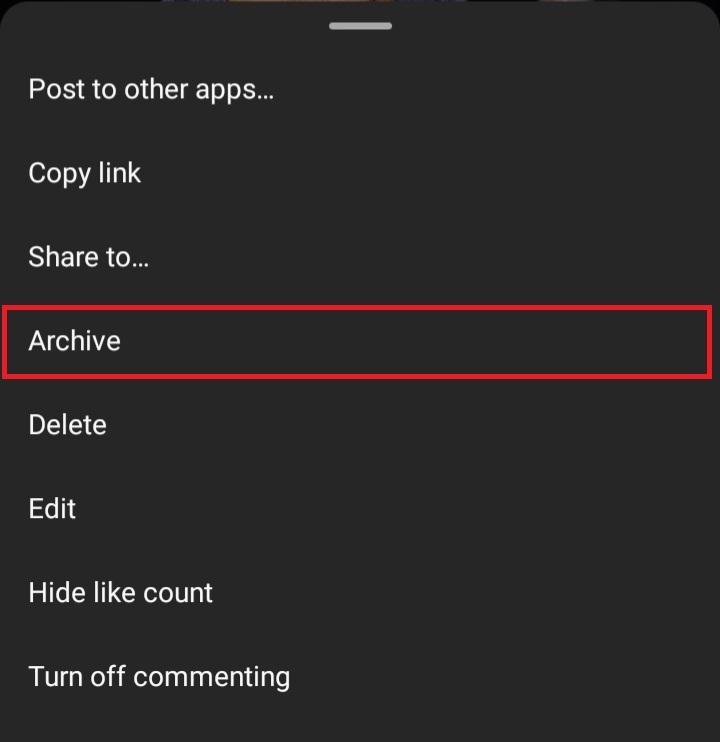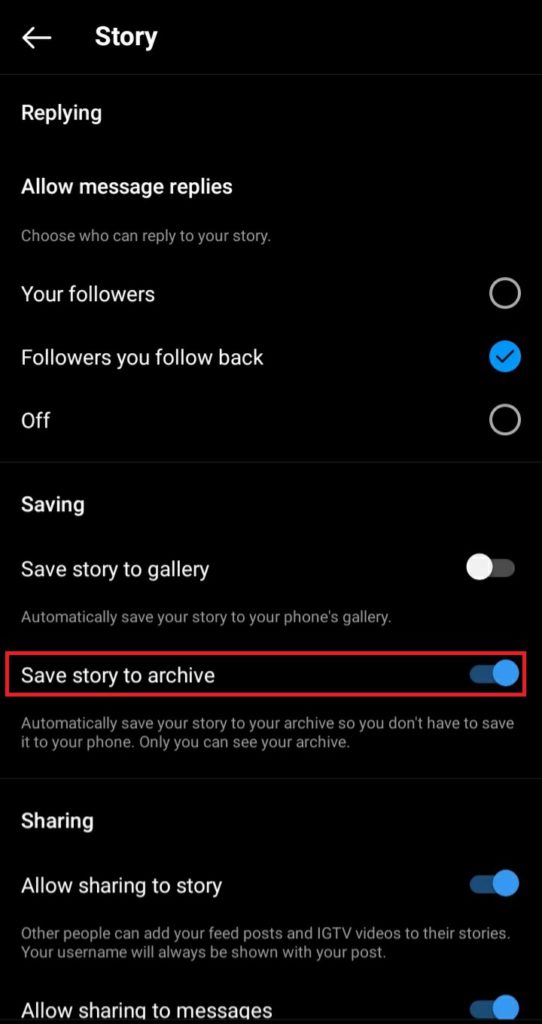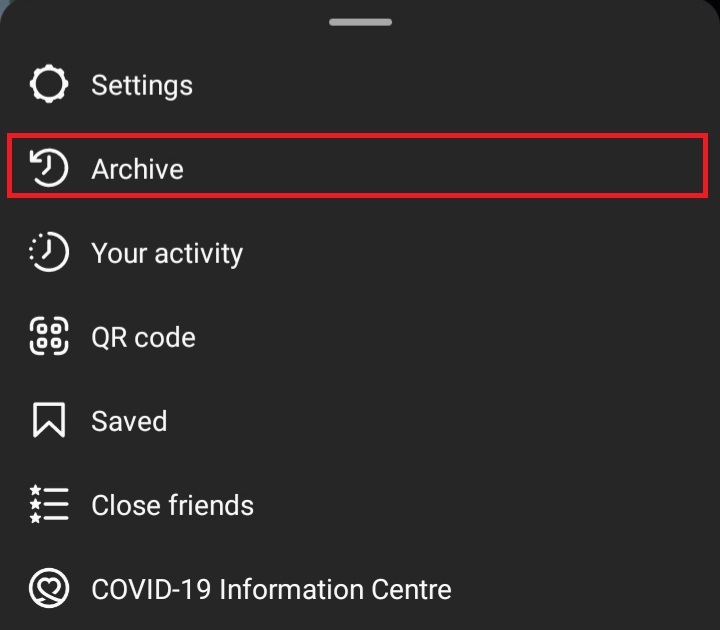Have you ever posted a picture on Instagram but changed your mind a few minutes later? Do you obsess over your Instagram profile incessantly, wondering if it looks fancy enough? If you do, the Archive feature might just be your next best friend.
Let us tell you about this nifty feature Instagram has to hide your posts instead of deleting them forever.
What is Instagram Archive?
Instagram Archive is just like a repository of all your posts and stories on Instagram. The feature was first introduced in 2017 and has been a hit ever since. Archive enables users to set some of their posts aside and hide them from their profiles. It’s better than deleting them altogether because if you’re a whimsical photographer like us, you’ll want those posts back on your profile sometime in the future.
It’s fairly very easy to use the Archive feature on Instagram. Archiving posts requires manual effort, but Stories can be automated to be sent to the Archive after a day. Here’s how you can do so!
How To Archive Posts?
Just like we said earlier, you need to manually archive posts. But don’t worry, it’s easy peasy lemon squeezy! Follow these steps to do so:
- Open up your profile and select the post you wish to archive.
- Click on the three dots in the top-right corner.
- Select the Archive option from the menu.
- The post will automatically disappear from your profile and appear in the Archive.
How To Archive Stories?
Archiving stories is even easier. All you have to do is enable a setting that saves all your stories to the Archive after 24 hours. To find this setting, follow these steps:
- Open your Instagram profile and access the menu from the top-right corner.
- Click on Settings.
- From the next menu, open Privacy.
- Select Story from the new menu.
- Under the Saving tab, enable ‘Save Story to Archive.’
See, just a few simple steps, and you can automate saving all of your stories to the Archive without lifting a finger every time you put one up.
Accessing The Archive
So you’ve archived a post because you didn’t like it at the time but changed your mind now. No worries! As easy it is to archive your posts, it’s even simpler to bring them back. All you have to do is access your Instagram Archive and select the option to bring them back. Easy enough, right? We’ll guide you nonetheless!
To access your Archive:
- Open your profile on the Instagram App.
- Click on the menu in the top-right corner.
- You’ll see the Archive option in the pop-up menu.
- Click on it, and it’ll show all of the posts and stories you’ve archived.
To bring a post back to your profile, select the picture from the Archive gallery. In the upper-right corner of the picture, you’ll find a three-dot button. Pressing on it will bring up the option you’re looking for; Show on Profile.
Stories in the Archive can only be added to the Highlights section of your profile. You don’t have to open every individual story to add it to a highlight. You can batch-send them too! To do so:
- Click on the three-dot button in the top-right corner of your Archive.
- Select Create Highlight.
- Select all of the Stories you want to add to your new Highlight.
- Give it a title and click on Done.
Winding Up!
Instagram Archive is an excellent feature for people who’re always thinking about what to post and how to design their profile on Instagram. It lets them put up and remove pictures according to their whims.
Still got some questions? Let us know in the comments below!